How Do I Retrieve Login Password?
Your
login password can be retrieved via email.
If
you remember the email address added to your account, and the email address
works normally, please click “I forgot my password”.
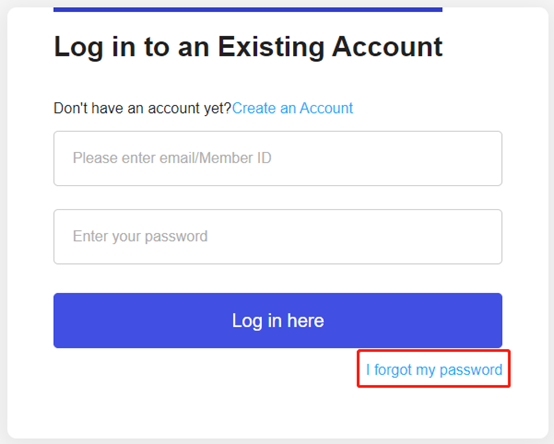
1.
Fill in your email address and submit, our system will send a password recovery
email to your email account.
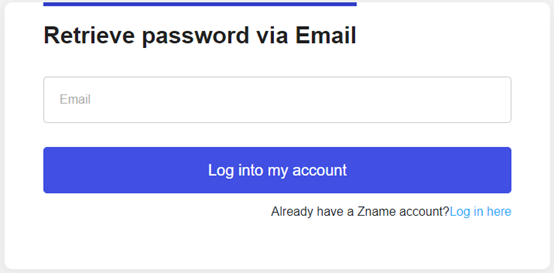
2. Log into your email account and click the link to complete password recovery.
3. Enter your new password and click [Confirm the change], your password recovery is completed.
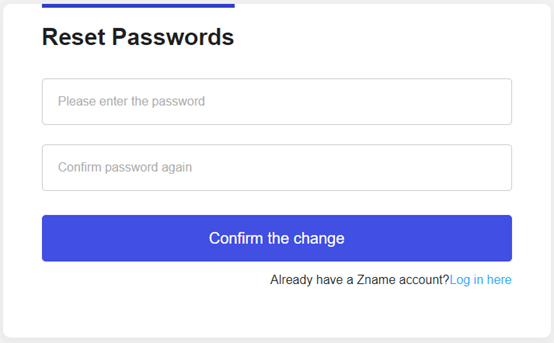
Tips:
1. Your added email and password are the credentials for you to login Zname account, please be sure to remember them.
2.
If you forget your email login password or the email account cannot work
normally, you need to change your added email first before retrieving password.