How to Place Backorder?
The process of expired domain back order is simple, please see the
method below:
1. You can register an account via https://www.zname.com/, and then log on. If the account already exists, please logging juniors an
operation.
2. You can check expired list via
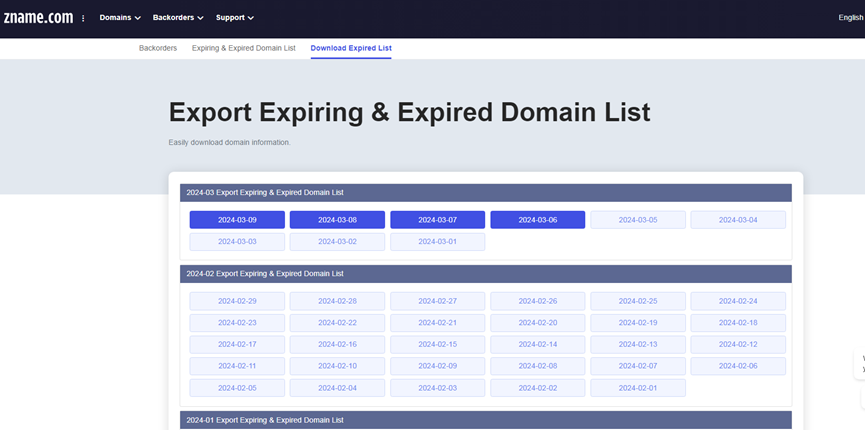
3. You can find the desired domain via https://www.zname.com/delete/list,
and you can add the domain to the list after checking domain properties.
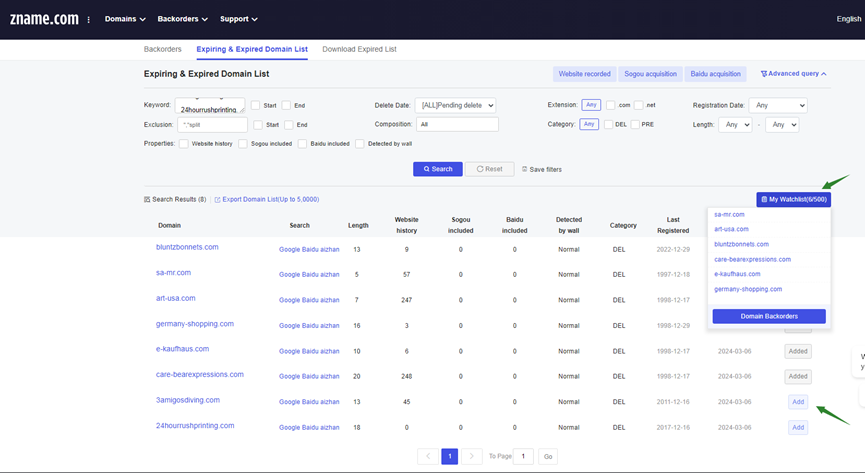
4. After adding the desired domain to the list, you can click Domain
Backorder, the page will directs to https://www.zname.com/backorder, you can choose the channel according to the success rate, and then you can
submit the order if there have no errors.
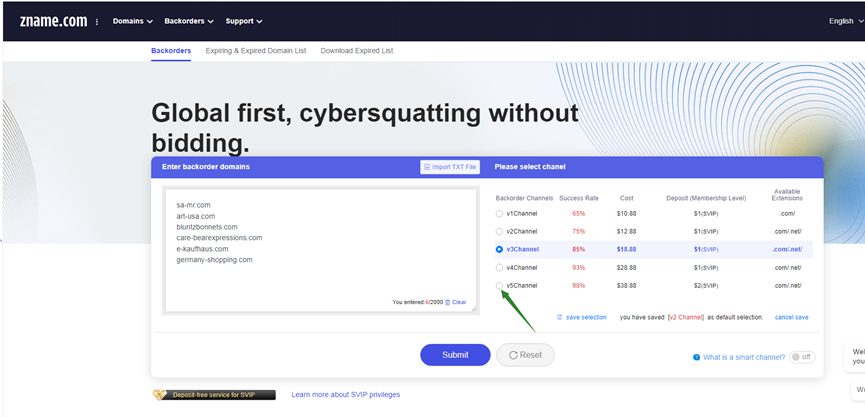
5. You can check the backorder via
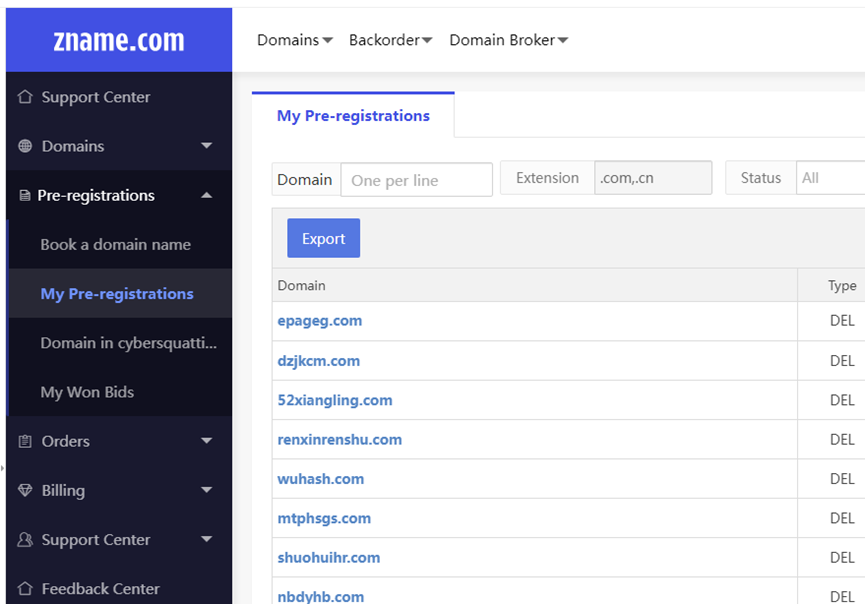
Please pay attention to the results of backorders, feel free to contact us
if we can be of further assistance.
Thanks for your supporting!